Review Reminder
A Review Reminder automatically sends notifications when a Workflow Review is outstanding, the Reminder can be customised by the Organisation Administrator for your organisation:
- From the main Dashboard select Administration.
- From the System menu, choose Content Management.

The Content Management view displays.
- Select Review Reminder from the list, followed by Edit Review Reminder from the toolbar.
The Edit Email Template - Review Reminder pop-up displays to the right.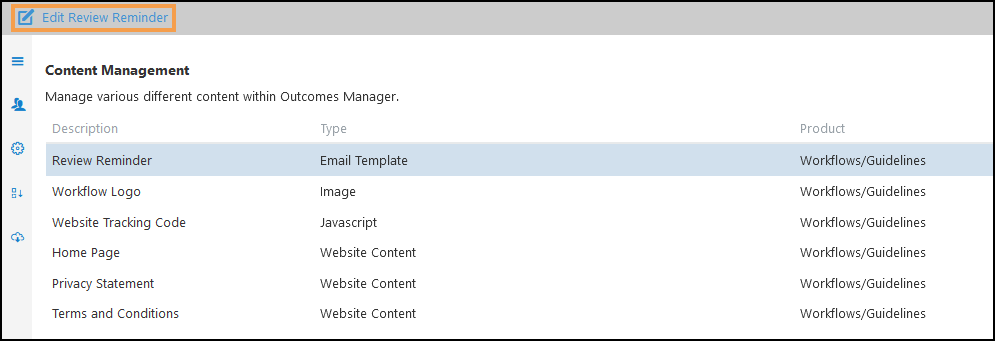
- Optionally, edit the Title.
- Edit/Format
the text as required.
Highlight the text and select Size or Font to change the text Size or Font type.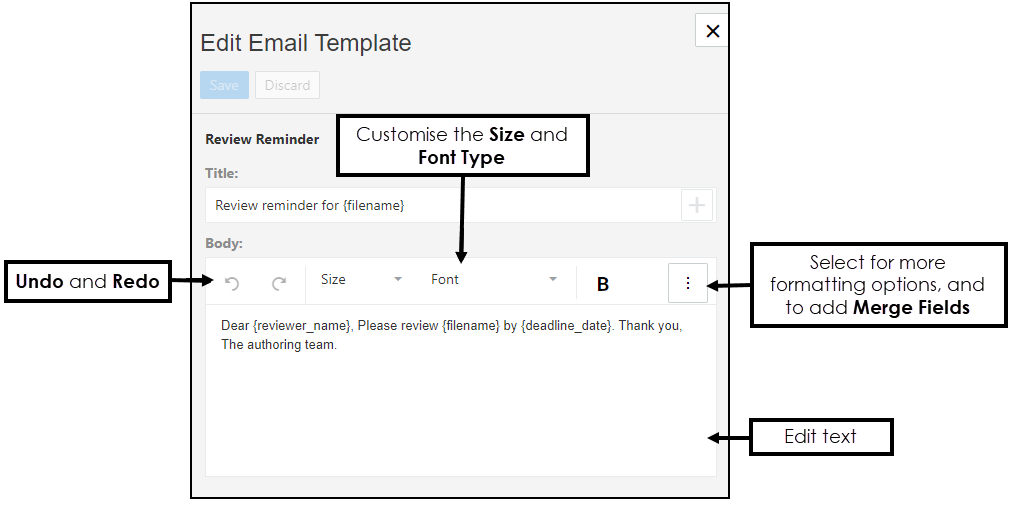
- Select Options
 to format the message.
to format the message.
See - Formatting. - To add Merge Fields, choose the appropriate place in your text, select Options
 and scroll to the end.
and scroll to the end.
Select from Name of reviewer, Name of workflow/guideline and/or The date of workflow/guideline.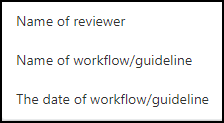 Important - The Merge Field is added using {xxxxxxxxxxx} format, do not edit the contents of the brackets.
Important - The Merge Field is added using {xxxxxxxxxxx} format, do not edit the contents of the brackets. - Select Save to update the changes, and X to close the pop-up.